¶ How to Share a Local Printer with Other Computers on the Network (Windows 11)
If you want other computers on your network to use a printer connected to your PC, you can share it using these steps:
¶ 1. Open Settings
Press Win + I to open the Settings application.
¶ 2. Navigate to Devices
Select Bluetooth & Devices from the left navigation menu.
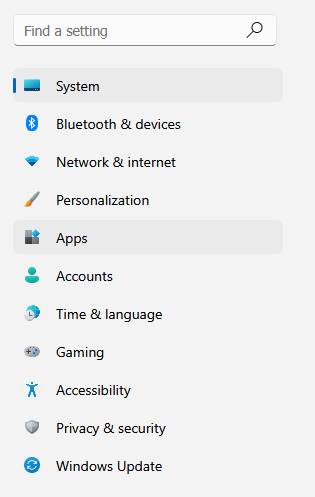
¶ 3. Open Printers & Scanners
Click Printers & Scanners.
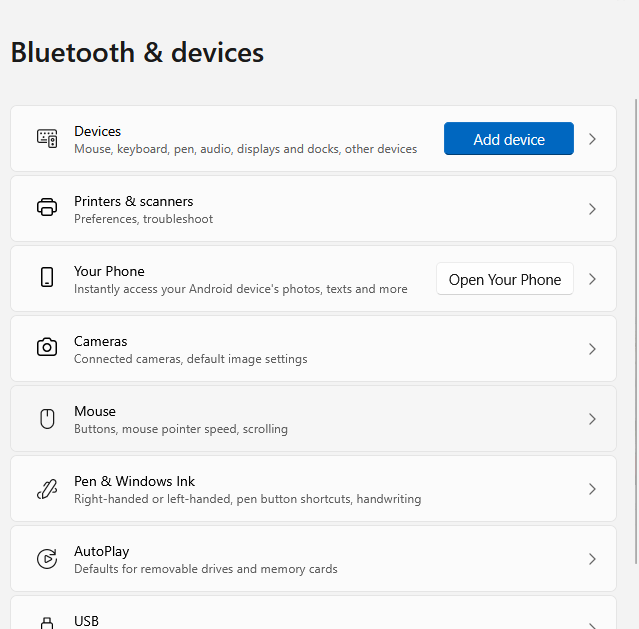
¶ 4. Select the Printer
Click on the printer you would like to share.
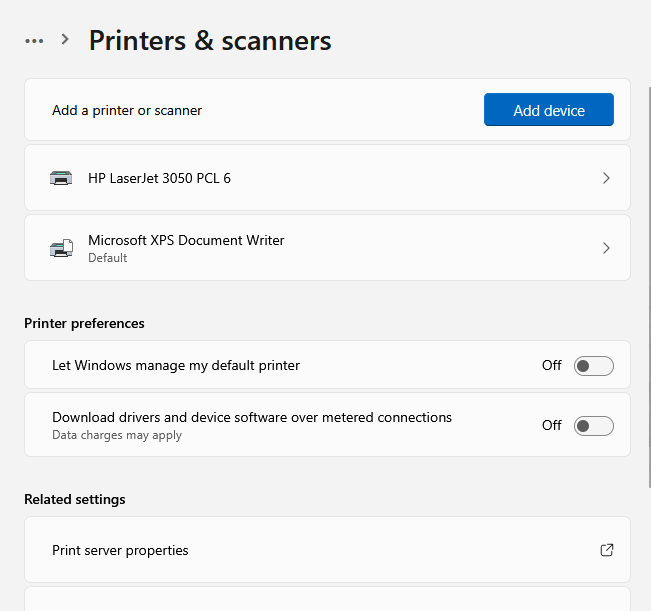
¶ 5. Open Printer Properties
Scroll down and select Printer Properties.
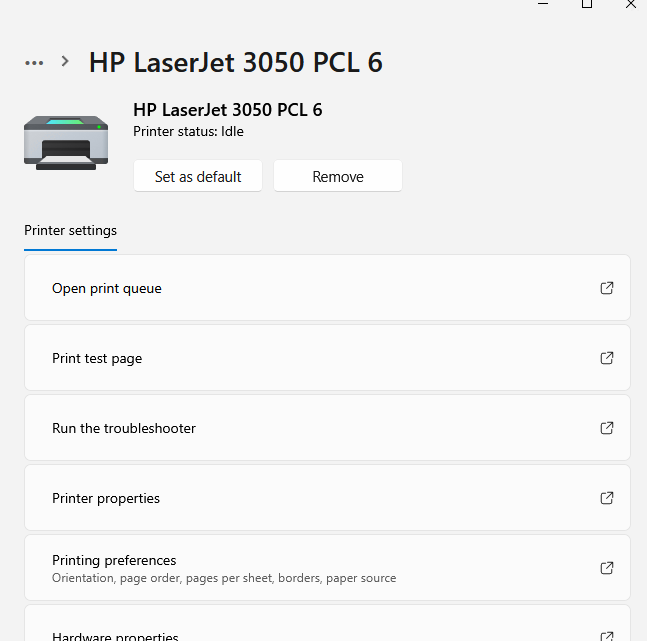
¶ 6. Go to the Sharing Tab
In the Printer Properties window, select the Sharing tab.
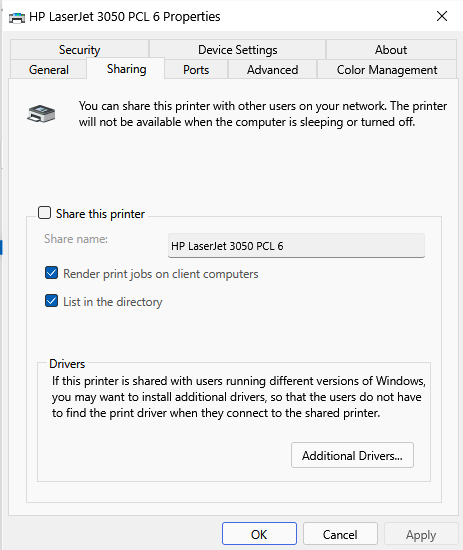
¶ 7. Enable Printer Sharing
Check Share this printer, then enter a Share Name (this is how it will appear on other computers).
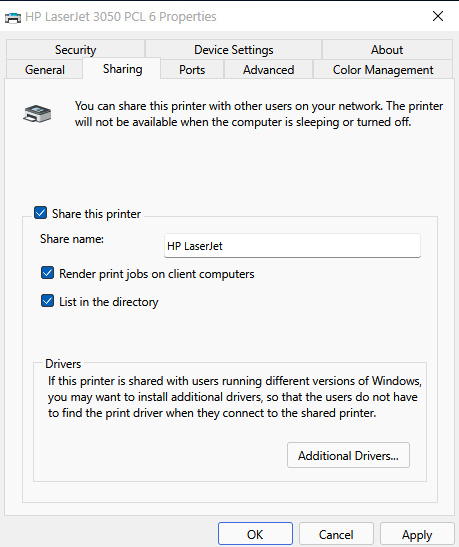
¶ 8. Verify from Another Computer
The printer should now be discoverable on the network.
On another computer, check Printers & Scanners to ensure it appears and can print.
✅ You have successfully shared a local printer with other computers on the same network in Windows 11.