¶ Configuring User Access Control (UAC) to Elevate Automatically on a Local Machine
-
In the Windows Search bar, type Local Security Policy.
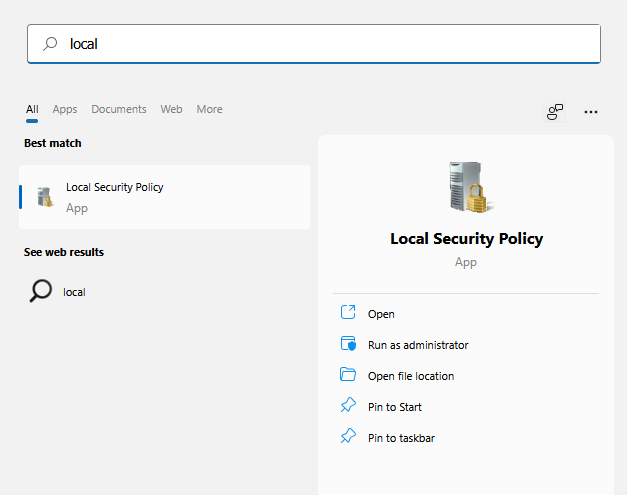
-
Right-click and select Run as Administrator.
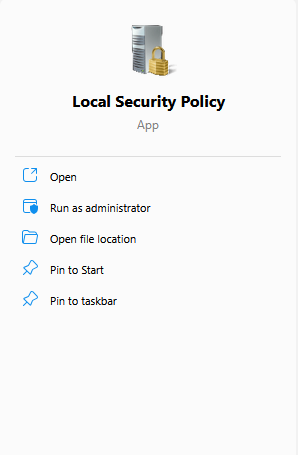
-
Navigate to:
Security Settings → Local Policies → Security Options
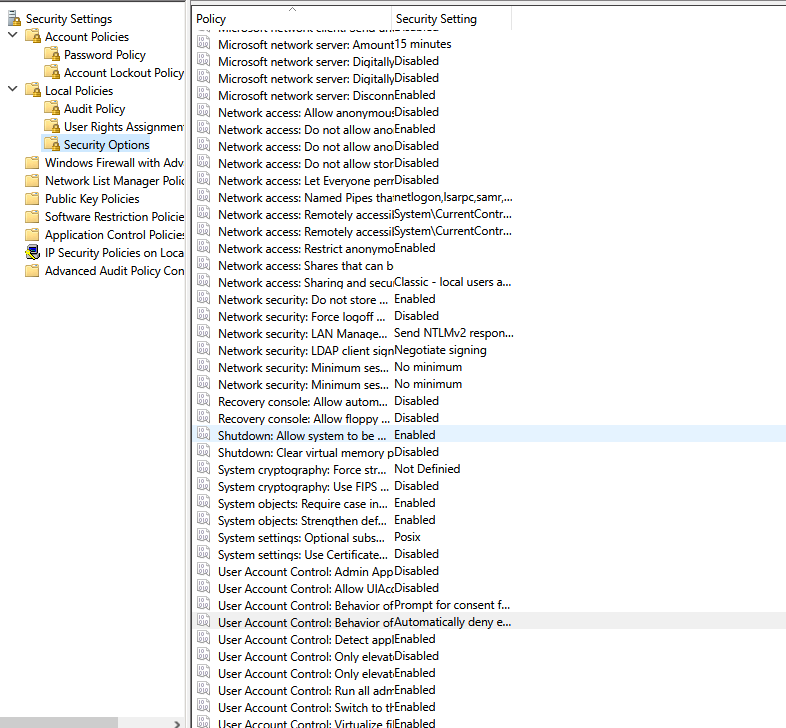
-
Configure the following options:
- User Account Control: Behavior of the elevation prompt for standard users → Automatically deny elevation requests
- User Account Control: Behavior of the elevation prompt for administrators in Admin Approval Mode → Elevate without prompting
✅ You have now configured User Access Control (UAC) to elevate automatically on the local machine.