¶ Configuring and Managing AD DS Passwords
-
In Server Manager, click Tools.
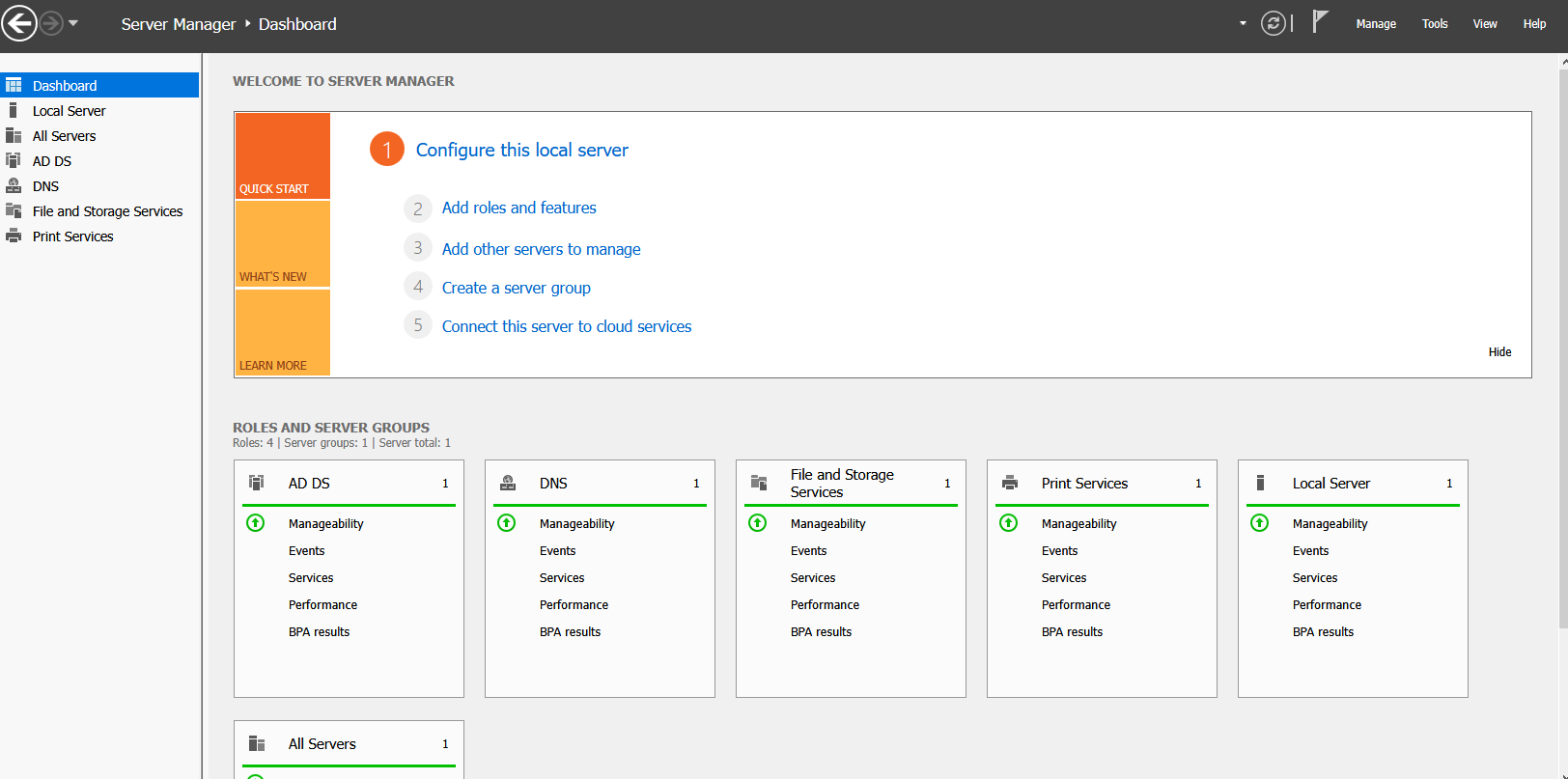
-
Select Group Policy Management.
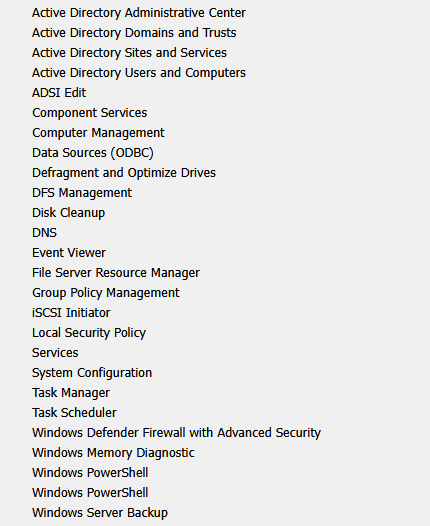
-
Right-click your Domain.
-
Click Create a GPO in this domain, and link it here...
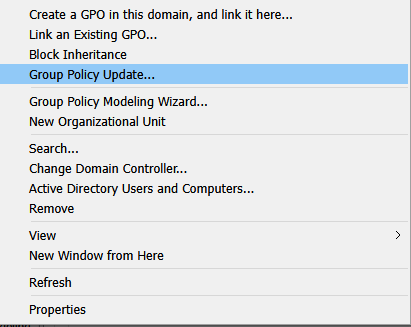
-
In the New GPO window, name your password policy.
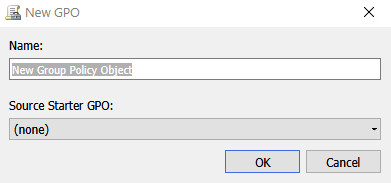
-
Right-click the new GPO and select Edit.
-
Navigate to:
Computer Configuration → Windows Settings → Security Settings → Account Policies → Password Policy
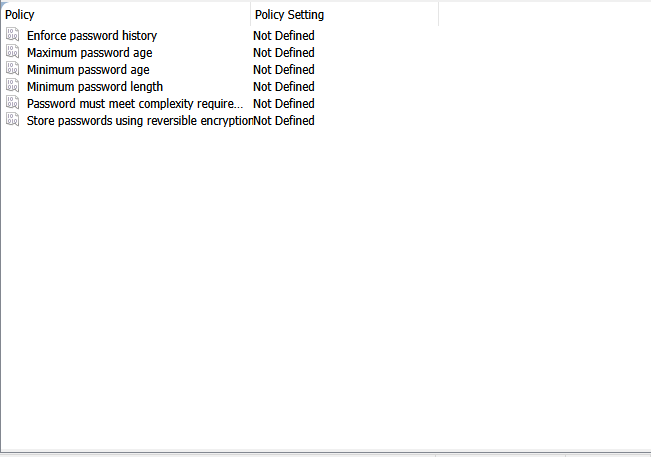
-
Configure the password policy options by right-clicking each setting and selecting Properties.
-
Navigate to:
Computer Configuration → Windows Settings → Security Settings → Account Policies → Account Lockout Policy
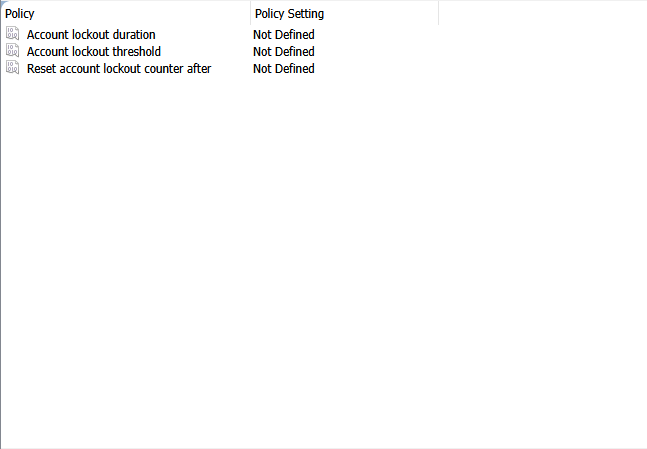
-
Configure the account lockout policy options by right-clicking each setting and selecting Properties.
✅ End Result:
You have successfully created and applied a Group Policy Object (GPO) to manage password and account lockout policies across your Active Directory domain.