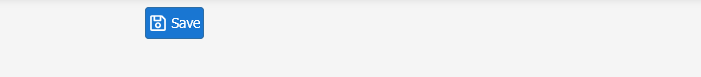¶ Initial Configuration
¶ Configure DNS Servers
- Log in to pfSense.
- Click on System.
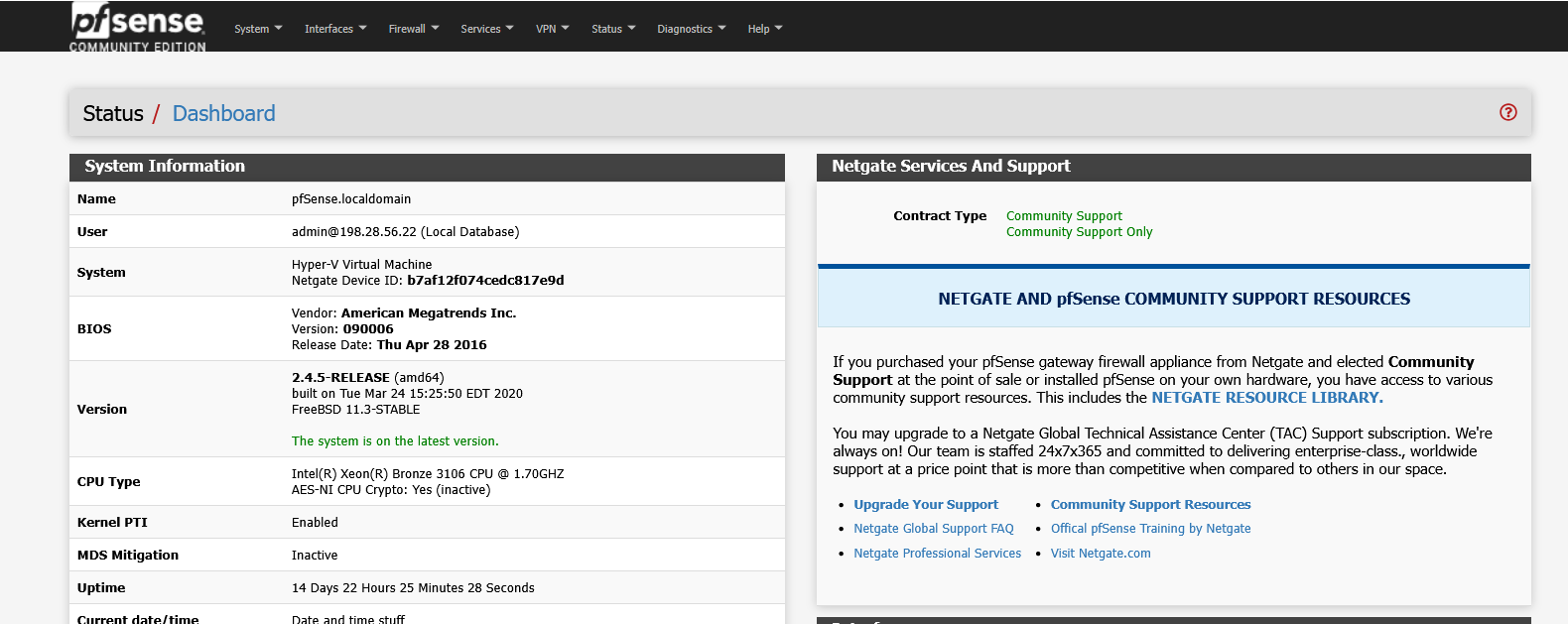
- Select General Setup.
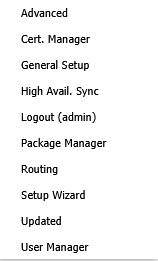
- Under DNS Server Settings, add your DNS server information.
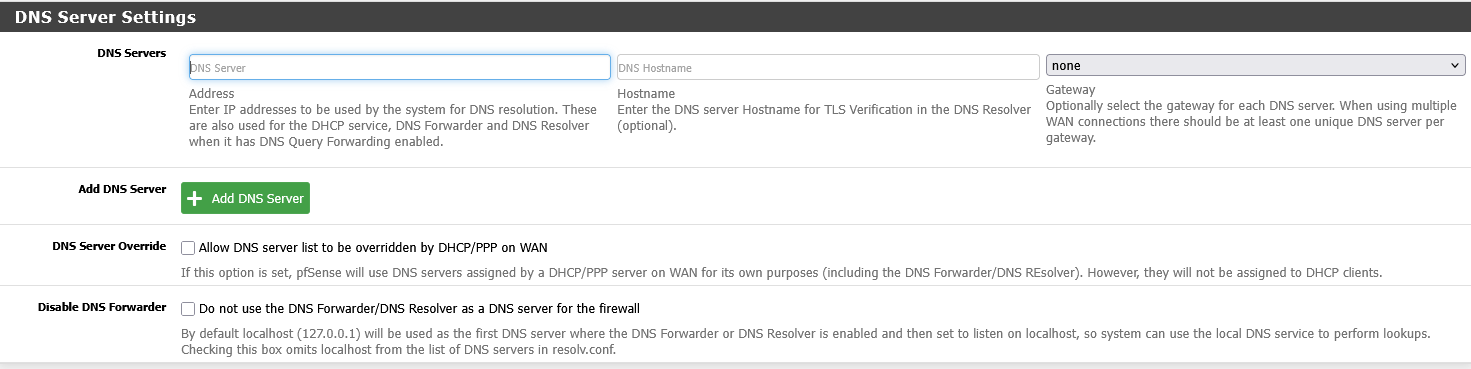
- Scroll to the bottom of the page and click Save.
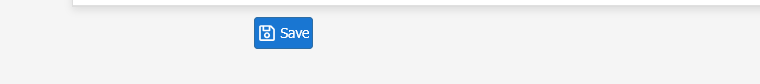
¶ Configure a Static IP on the WAN Interface
- Log in to pfSense.
- Click on Interfaces.
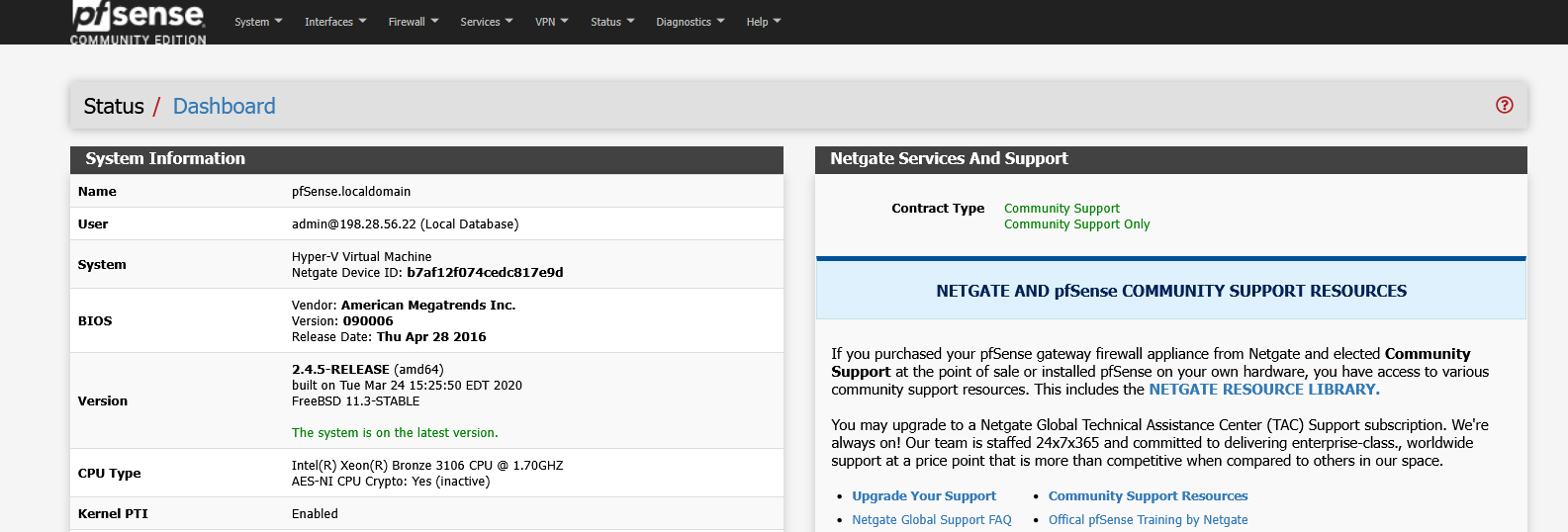
- Select WAN.
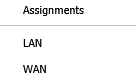
- Under General Configuration, review the current settings.
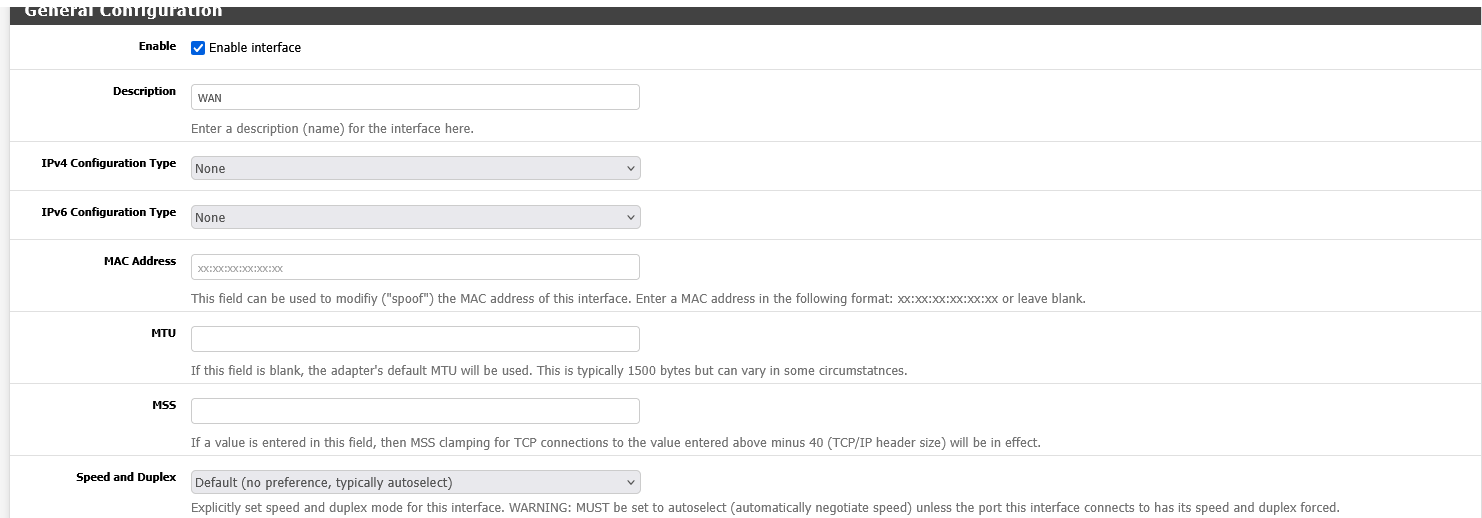
- For IPv4 Configuration Type, select Static IPv4.
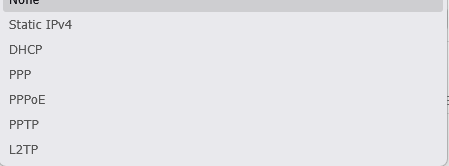
- In Static IPv4 Configuration, enter the details for your static IP address.
- Click Add a New Gateway, then fill out the required information for your upstream gateway.
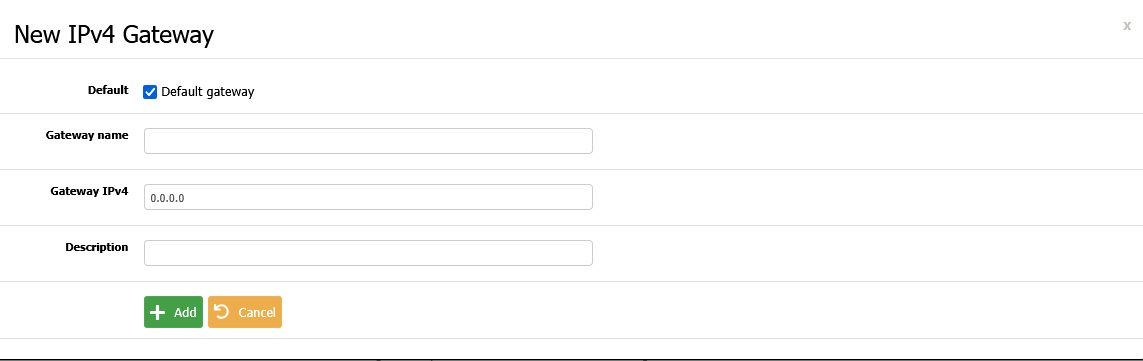
- Scroll to the bottom of the page and click Save.